I have been battling to find instructions on how to add subtitles to an avi file so that I could make a DVD and watch it from a DVD player. This forum on VideoHelp.com put me on the right track and I found another way of doing it with free software that I already had installed on my computer.
I used FormatFactory and its embedded help gave the instructions as follows:
Launch FormatFactory and drag and drop your file into the FormatFactory window. A window will appear where you can select the output format of the “conversion”.
I left it at avi (‘All to AVI’) since I want the output to still be avi but with subtitles: 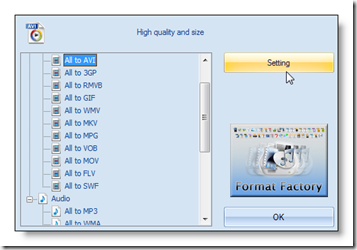
Next, click the “Setting” button: 
Go down to the “Additional Subtitle” section and then click on the Ellipsis (3 dots) which will allow you to navigate to the subtitle (.srt) file.
Click ‘OK’ ‘OK’; then “Start” button to start the conversion.
Wait for a long time…
Then the converted avi file with subtitles is created and can then be burnt to DVD using your favourite burning software eg: ‘Nero Vision’
A collection of info that I think would be useful to others. Info ranges from useful tools, money saving tips, energy saving tips, crime busting, security, etc...
I just find another workable method to add subtitles to avi from http://www.idealshare.net/how-to-add-subtitles-to-avi.html
ReplyDelete