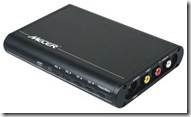Unfortunately, it's not as easy as I hoped it would be....
The smoothest part was the ordering of the parts from BidOrBuy and Kalahari. The parts arrived much faster than I expected. (BidOrBuy much faster than Kalahari by the way.)
The Mecer LT291HD Stand Alone TV Tuner did not work as advertised/expected and I am in the process of sending it back (seems like getting a refund from Kalahari is no problem #BrandPlus).
The web page (https://www.kalahari.net/profile/electronics/Mecer-LT291HD-TV-Tuner/4585/37643532.aspx) states: “TV input: (75 ohm impedance, F or PH type)” and “Video output: RCA x1” BUT the TV signal is *not* output on the video RCA cable at all :(
So, either the unit is faulty or does not operate as I interpreted. I will have to rely on the input from my TopTV decoder.
Additionally, it did not remove the CSS copy protection :(
For anyone that needs it, here is the Mecer’s instruction manual: Instruction Manual Mecer LT291HD External Tuner HD
Unfortunately, the Emprex ME1-V2 Media Player+Recorder also gave more than its fair share of problem – however, I don’t think I’ll be returning that box as I have 2 possible workarounds, and I kind of enjoy watching the media files on our bedroom TV.
The problems that I encountered were with pausing live TV. The system seemed to hand and had to reset it by removing power! :(
Googling a bit found that the 500GB HDD that I have (WD5000AAKB) was incompatible with the Emprex unit! – how is that for UNlucky! #FFS #Frustrating!
So, I might also try to get another (bigger 1TB HDD) at some time.
Another option is to get an external HDD enclosure (info from this article).
The picture quality on AV OUT was poor on my 29” TV, but displayed fine on my older 54cm TV in the bedroom.
I had to use the Component (Y, Pb, Pr) to get excellent quality picture on the 29” TV (I don’t have a HDTV to test the higher quality output on).
I upgraded the firmware and played with the scheduled recording function – the start date setting is a bit clunky, but once you get the hang of it it’s fine… remember to set the date to today’s date in the settings page before trying to play with the scheduled recordings feature.
I wanted to test how many tasks you could program in that scheduled list – but didn’t get to it – the HDD hung while I was testing the live-pause feature.
I haven’t yet tested the streaming content feature yet.
The remote control is a bit thin and looks brittle, but it works well and the range is good. I have programmed most functions into the learning remote but it doesn’t have enough buttons for all the features :(
So, to summarise:
The Mecer LT291HD Stand Alone TV Tuner did not work as I needed it to and will need to record from the channel that the TopTV decoder is set to.
Not having a tuner inside the recording device is a big disadvantage since you cannot schedule recordings independently from your “tuner-device” – that’s the coup-de-grace of this design…
The Emprex ME1-V2 Media Player+Recorder is a nice media player, and I think that I will sort out the HDD issues.
The number of cables and connections (power and video and audio) don’t make the “system” very portable
So, if I had R2,800 would I spend it on that Sony RDR-HX980B 250GB unit? It’s only 250GB, but it has a tuner, it’s standalone, it has a scheduled recording feature, its HDD doesn’t hang when doing live-pause… I think I would!