Here’s the problem that I was having with my Blackberry Bold 9700 (OS6) sync using Blackberry Desktop Manager (BDM) version 6.1.0.35:
An error popped up “Conflict Resolution - Calendar”:
 then:
then: 
No matter which option I selected, it resulted in this 0x80040fb3 error message (and also 0x8004fceb):

At a later date I also got an error: "Blackberry Intellisync error 0x8004fceb - Flexible Web Services"
The following forum helped with lots of options to try – but none helped.
I decided to play with the mappings and I noticed that the conflicts always failed when the “Attendees” field was listed…

So I tried UNmapping that field:
Organiser->Configure settings->Advanced->Map Fields-> then UNmap the ‘Attendees’ field as shown in the screen shots below:

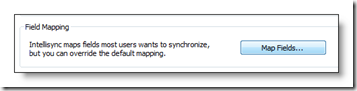

(Note: The "Reset" button also works)
Retry the sync process and it worked! :) :)
If this doesn't work for you then perhaps this info from the Blackberry Forums will:
http://www.blackberryforums.com/rim-software/137009-help-dm-sync-error-0x80040fb3.html
For more info – when the sync was failing the following appeared in the log file (not that it helped me much!):
The log file: "c:\Users\{YourName}\AppData\Roaming\Research In Motion\BlackBerry\Intellisync\{YourBB_PIN}\RIM.Log" contained the following info and error:
”
Field mapping used for translation:
Microsoft Outlook Device
Subject ------------------------- Description Title
Start Date ---------------------- Start Date
Start Time ---------------------- Start Time
End Date ------------------------ End Date
End Time ------------------------ End Time
Alarm Date ---------------------- Alarm Date
Alarm Time ---------------------- Alarm Time
Reminder Set Flag --------------- Alarm Flag
Body ---------------------------- Notes
Show Time As -------------------- Free Busy
Location ------------------------ Location
Private ------------------------- Private
Meeting Attendees --------------- Attendees
Unable to write application data record.
Translation Canceled!
”







