Took me a while, but finally found the JRE that I was looking for (and a lot more) I was looking for JRE 1_5_0_15 for Windows.
Here’s the Sun Java Technology Products Download page (archive): http://java.sun.com/products/archive/

Use the pull-down menus to select what you need to download and press “Go”, then the next window will allow selection of your operating system, then download the file: 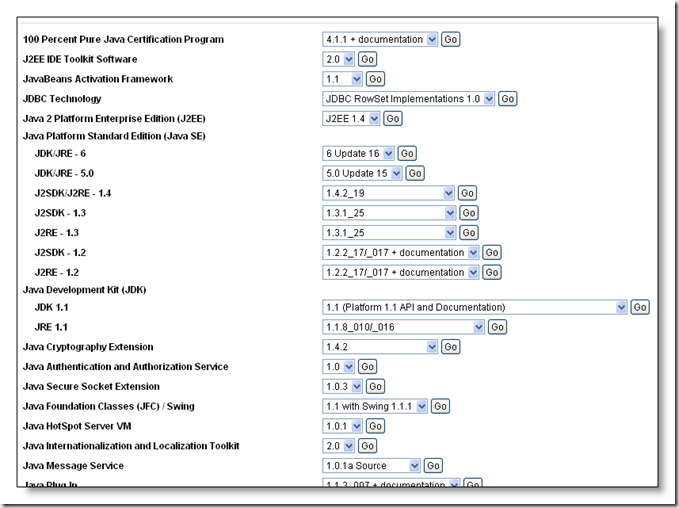
If you have multiple versions of the JRE on your computer, then use the control panel’s “Java” icon to control which JRE is used by which browser: 
In the “Java Control Panel”:
Click on the “Java” tab, then configure the ‘Java Applet Runtime Settings’ by clicking the ‘View’ button and ticking the JRE version that your browsers should use.
Then configure the ‘Java Application Runtime Settings’ by clicking the ‘View’ button and ticking the JRE version that WebStart JNLP (Java Network Launching Protocol) files should use:

So, there’s no need to UNinstall the latest version of the JRE if you need to use an older version :)





No comments:
Post a Comment