All of a sudden logging in to my Google Play account was giving an error and I seemed to be locked out! Bad situation to be in – I couldn’t upgrade any of my apps – and I needed to do an upgrade because WhatsApp had expired – with error “This version of WhatsApp is too old – you need to upgrade”… OK, but I first needed to solve the error “Sign-in error for name@gmail.com”.
I Googled a bit, then a lot more but nothing worked - then I decided to try something out – I changed the language of my account – I noticed that it wasn’t set to anything. I logged in to my Google account, then clicked “Account” and saw the “Default languages”:

I changed it from “Select a language…” to English (United States): 
Then I tried to login on my Android phone and to my absolute amazement I was logged in :) No error, just logged in.
I could then switch to the WhatsApp upgrade warning message and update to the latest version – problem solved!
This is one of those out of the blue, accidental fixes that somehow worked… I was amazed and I hope this helps someone out there – please let me know by adding a comment.
Saturday, 1 December 2012
Sign-in error for name@gmail.com on Android device [SOLVED!]
Thursday, 15 November 2012
Checking your CellC data balance on your iPad with iOS6
Some people are battling to check their data balance on their CellC data account from their iPad… I use to use the iPad’s menu:
Settings->MobileData->SimApps->ProductsServices menu option… but for some reason - I think iOS 6.0 came along – then that stopped working.

1) put the SIM into a phone (you will need to purchase a MicroSIM adapter) and call the balance check *101#
2) from another Internet connection: go to http://cellc.co.za/my-account and request your password via email, then go to:
MyAccount->Dashboard-> UsageInformation for a listing of usage and remaining data
3) put the SIM into a phone (you will need to purchase a MicroSIM adapter) and SMS the word "balance" to 14302
4) If you have iOS5: then use the iPad’s menu system: Settings->MobileData->SimApps->ProductsServices->BalanceEnquiry->Accept
Note: You can also read your SMSs (and voice mails) using the MyCellC->MyTools portal. Register here: https://www.cellc.co.za/mytools/login

Thanks to this forum for the information: http://mybroadband.co.za/vb/showthread.php/469242-Checking-data-balance-on-CellC-prepaid
Sunday, 14 October 2012
Telkom ADSL speed upgrades… but you have to call to get it

Here are the steps that are involved:
1) Check whether you are in fact still at the old, slower speeds by using MyBroadBand’s speed test [use the “South African” option]: http://speedtest.mybroadband.co.za
 2) Check that your line speed has been increased at the exchange http://www.telkom.co.za/checkadsl by entering your telephone number:
2) Check that your line speed has been increased at the exchange http://www.telkom.co.za/checkadsl by entering your telephone number:  3) Then call 10210 (a toll free number if you are calling from a Telkom land line)
3) Then call 10210 (a toll free number if you are calling from a Telkom land line) 4) Navigate the voice menus to the DSL technical guys
5) Ask your friendly Telkom contact centre agent to increase your line speed – you will lose Internet connection and when it comes back you will have a faster connection to the Internet! :)
6) Check your speed again… much faster :) :

Thanks to Michal Mierzwa who commented on this article on MyBroadband: New Telkom ADSL speed upgrades start
Sunday, 23 September 2012
SARS eFiling: how to claim for medical expenses for mental or physical disability [updated 2012]
Since my initial posting some things have changed including some changes that SARS have made and some links are no longer working – so I decided to do an update. A colleague has been asked numerous times for assistance on how to claim medical deductions from SARS for his son that has Asperger’s Syndrome so he asked me to update this article so that others can also benefit from his experience…
The financial burden on parents should not be under estimated - the expenses range from therapies, treatments, medication, assessments, special schools, facilitators, extra lessons, gadgets, treatment programs, books, [...add your expenses here....]
Disclaimer: Please note that I’m no tax expert – I have found all of this out on my own and through discussions with various people. I could be wrong, so if you are not sure, then please contact SARS to confirm: SARS contact centre toll free on 0800 00 7277 (0800 00 SARS).
The information for my original blog article was gathered from an ASCON support group meeting (ASperger CONnections) in Cape Town held on 24th October 2007 where Lindsay Coetzee of SARS (South African Revenue Services) gave us information relating to tax deductions allowable and how to go about claiming these.
As far as I can see, the main change relates to how one proves to SARS that one has a dependent with a disability/handicap. Previously, a letter needed to be provided every year – it has now changed and there’s now a form needs to be filled in once every 5 years.
Download the “Confirmation of Diagnosis of Disability” ITRDD form from here: 57477_SARS_ITRDD
Part A needs to be filled in by you, and part B needs to be filled in by a “duly registered medical practitioner specially trained to deal with the applicable disability” (like a child psychologist).
The form must not be submitted with your tax return but must be retained and only submitted to SARS on request. 




From the Mental Health Act: “mental illness” means any disorder or disability of the mind, and includes any mental disease and any arrested or incomplete development of the mind, and “mentally ill” has a corresponding meaning;"
Claims can include: occupational therapy, speech therapy, medication, school fees (if your child attends a "special school" e.g. Vista Nova, Pro-Ed, Oakley House, etc.), transportation costs to take your child to the special school, tutor/facilitator fees, etc. Basically, any extra medical treatment or activities or supervision that will assist your child.
Note: school uniforms cannot be claimed (since those would have been needed even if your child wasn't handicapped).
The rule of thumb is "anything you would not have had to spend on an NeuroTypical dependent, is deductible".
Things do become hazy when you'd want to claim back for computer expenses, private schools, and so on. However, for anything that you have a supporting letter from a certified professional, you can claim. For example, if the OT writes a formal letter that the child should do horse riding, it is deductible. Without the letter, it is not.
Rule of thumb: if you can substantiate expenses that you would not have incurred if you didn't have a handicapped person in your family, then you can claim it. But when asked about claiming back cost of books, courses and conferences, there was some uncertainty. So these items seem to be a gray area.
Additionally, medical expenses for the whole family can be included in the total medical expenses – NOT just the medical expenses for the handicapped/disabled dependent. I think SARS recognises that having a handicapped/disabled dependent in the family puts a lot of stresses on the whole family so they allow the whole family’s medical expenses to be deductible.

SARS efiling: What to do.... and where to find that field that will tell SARS how much you've spent on your dependant's medical expenses.
It's easiest to register for efiling: http://www.sarsefiling.co.za and submit your returns electronically.
Then fill in your Income Tax Return form (ITR12) online,
and on the section called "Medical Deductions" there’s a section that asks for the number of “members per month” MEDIF01.
{see screen shot image below}
Mark the ‘Y’ box next to “Are you, your spouse or any of your qualifying children a person with a disability?”
Mark the ‘Y’ box next to “If 'Yes', has this disability been confirmed by a duly registered medical practitioner as prescribed?”
{make sure that you have the SARS ITRDD form filled in a signed (as explained above)}
The relevant fields on the SARS eFiling forms are:
Field 4020: for any medical expenses not recovered from your medical scheme (other than physical impairment or disability expenses)
Field 4023: for any disability expenses not recovered from your medical scheme
(Note: on the 2012 eFiling form the field 4022 has been removed)
So, to get the numbers for those fields:
1. Figure A: Calculate ALL your medical expenses – the grand total of what you have had to spend for your whole family – including therapy fees, travel to and from therapy, special school fees over and above the “main stream” school fees, etc.
2. Figure B is the amount that is covered by your medical aid scheme – it should be on your medical aid’s certificate of cover.
3. Figure C is the amount that is not covered by your medical aid scheme – it should also be on your medical aid’s certificate of cover.
4. The total out of pocket medical expenses is then A-B
5. Field 4020: insert the figure C
6. Field 4023: insert the result of calculation: A-C : let’s call that figure D
So, as you can see, steps 1 through 6 result in the 2 figures that you need to put into those 2 fields (marked in red CCCCC and DDDDD): 
Once you are happy with your return's contents, then press the "File" button and it will be submitted to SARS for instant assessment.
If SARS want to query your submitted return then they will want to see proof of your expenses and the attached form.
I did my return 2 weeks ago – got an instantaneous assessment – within 5 seconds! On screen, SMS and email all notified me almost immediately – and the refunded amount was in my account within 40 hours.
When reviewing your Assessment (IT34), take note that any amount representing a credit balance is followed by a minus (-) sign.... Look for a line that says "Balance of your account as on dd/mm/yyyy". If it says something like: "Due to you: 10,000.00 - " then start celebrating.... because this means that SARS are going to pay you R10,000 back.
The amount usually takes about 3 days to be transferred into your account.
If you are not happy with the assessment, then you have 30 business days from the date of the assessment to notify SARS in writing of your objection (providing reasons) - use the ADR1 form.
This, and more additional information is provided in the "Notes" section of the assessment form (IT34).
What is a deduction, and how much of my medical expenses can I hope to get back from SARS?
This is best explained by example: Let's say that you are taxed at 40% Once you've calculated the expenses that you've incurred for the Handicap that have not been covered by Medical Aid, let's say R10,000. Then R10,000 can be taken as a deduction which means you can expect to receive 40% of R10,000 = R4,000 back from SARS.
If you didn’t know about these deductions until now, then it’s not too late - revised assessments can be done up to 3 years in the past (calculated from your date of assessment).
Good luck!
The original posting can be found here: SARS eFiling: how to claim for handicapped medical expenses for Asperger’s or other Autism spectrum disorders
Other web sites with similar or additional information:
TaxTalk Blog: Tax and “disabilities” – ITR – DD day!
Personal Finance on iOL: Disabled not using all their tax breaks
Special Kids: Tax relief – Disability tax (Issue 12, Dec 2010)
Autism Western Cape - Plan for the future – Tax
Find an accountant - Tax “refund” season has begun for autism!
Saturday, 22 September 2012
The best turn-by-turn navigation app – no need to worry about the new iOS6 maps problems
There are a lot of people reporting problems with iOS6 maps – but I don’t understand why people even bother trying anything other than Waze. It is a free turn-by-turn navigation app BUT with more – much more - it also provides free real-time traffic updates from other Waze users and provides search results directly from Yelp, Bing, Google, Yellow Pages and Foursquare.
Waze uses your phone’s data connection for maps and real-time traffic updates. 
So, you can see it’s a win-win situation where you are helped by others ahead of you, and you help people behind you.
There is a large user base in South Africa and I use it daily in Cape Town to great success! :)
Download from the iStore here: http://itunes.apple.com/us/app/waze-social-gps-traffic-gas/id323229106?mt=8
Download from Google Play here: https://play.google.com/store/apps/details?id=com.waze
or just browse with your mobile device to: http://m.waze.com
iPad solution for cheaper calls than Telkom [Solved]
I recently replied to a question on the MyBroadBand forums. Ettiene69 asked: “Is there any VOIP App or service provider which I can use on my iPad, which IS ACTUALLY CHEAPER than normal Telkom or Cell Phone Rates?”
I provided this 3 step solution:
Step 1: Install the MobileVoip app (available for iPhone, iPad, iPod, Symbian, BlackBerry, Android, Windows Phone): iStore link here: http://itunes.apple.com/app/mobilevoip/id362528311?mt=8 
Step 2: Register and purchase 10 Euros of any Voip provider - for South Africa I recommend Rynga: http://www.rynga.com/calling-rates.html#letter-S 
Rynga rate for South Africa (Landline) FREE (for 120 days, then R0.31c per minute) [Telkom rate is R0.57c per min]
Rynga rate for South Africa (Mobile) R0.558 per minute [Telkom rate is R1.35 per min]
Telkom rates from here: http://www.telkom.co.za/general/pricelist/automaticexchanges_worldcall.html
See Rynga’s rates list here: http://www.rynga.com/en/calling-rates.html
Step 3: Purchase data for your iPad - for low usage per month, I recommend CellC prepaid:
http://handytechtips.blogspot.com/2012/04/winner-of-no-contract-non-expiring-pre.html

Rynga rate for South Africa (Mobile) 56c+16c=72c per minute [Telkom rate is R1.35 per min]
So, with all 3 steps done you should be able to take your iPad anywhere in South Africa, start up the MobileVoip app and make calls cheaper than using Telkom and cell phone rates :) :)
At home or when within range of WiFi point, switch to WiFi and save even more.
Let me know if it works for you.
Sunday, 26 August 2012
Search for those specials in the newspapers online using Guzzle
If you are tired of paging through all those advertising catalogs and pamphlets in your daily newspapers then it’s time you went online and started using the online searchable site called Guzzle. They scan in all those adverts and allow you to search for what you are looking for. The results can then be sorted by price and you can then see what are the best prices around. You can also see the expired specials and see whether it’s worth waiting for those specials to “come around again”… or grab it now!


All the major retailers in South Africa are listed and it’s fast and so simple to find what you are looking for! You can even set up alerts for products that you are thinking of buying soon – and when there are specials listed that match your requirements then Guzzle will send you an email.
Also, you can set up an alert for when new specials from a specific retail store are added to the site :)
Example of search results for “LED FHD TV”:
Expired specials:
Free SMS to MTN and 8ta in GMail: just enter a phone number and click Enter
Free SMS in Gmail - Send free SMSs directly from Gmail - just enter a phone number and click Enter. SMS replies come right to your Gmail inbox.
See which mobile operators are supported.
Learn more

http://support.google.com/chat//bin/answer.py?hl=en&answer=164876&rd=1
Tuesday, 22 May 2012
Outlook 2010 starts up in offline mode [Solved]
I spent hours looking for a setting in MS Outlook 2010 to make it start up in online mode ie: not connected to the 
Here’s the settings – in case I ever forget:
File->Info->Account Settings->Account Settings->Change->More Settings->General->Manually control connection state->Connect with network
Wednesday, 16 May 2012
Trawler stuck on Clifton beach: when is the next Spring tide?
So, following on from the tweets this morning after listening to Cape Talk 567, the Eihatsu Maru is still beached on Clifton 1st beach :( 
So, when exactly is Spring tide and what is it?:
http://en.wikipedia.org/wiki/Tide

Range variation: springs and neaps
The semi-diurnal range (the difference in height between high and low waters over about half a day) varies in a two-week cycle.
Approximately twice a month, around new moon and full moon when the Sun, Moon and Earth form a line (a condition known as syzygy) the tidal force due to the sun reinforces that due to the Moon.
The tide's range is then at its maximum: this is called the spring tide, or just springs.
It is not named after the season but, like that word, derives from the meaning "jump, burst forth, rise", as in a natural spring.
So, when is the next Spring tide?
From the table below: at 02h45 in the morning of 20th May – it will be 1,58m (compared to the 1,28m yesterday at 12h04 Tues 15th May) – that’s an extra 30cm.
http://www.koolasun.co.za/weather/tide-tables/cape-town-tides.html


See here for the latest photos of the stranded (beached) Eihatsu Maru on Clifton 1st beach via Google images and here for the latest videos.
See forum here for nice pics (incl. pics of cable snapping again): http://www.flyafrica.info/forums/showthread.php?48730-Trawler-Eihatsu-Maru-aground-1st-Beach-Clifton/page2
Update on Fri 18th May: the trawler is now free! They managed to get it off the sand at about 15h35 on Fri afternoon :)
Sunday, 13 May 2012
Wow GConnect and AfriHosts’ new UnCapped ADSL offerings are the best priced!
So, as ADSL connectivity comes down in price in South Africa, I constantly look to see if it’s time for me to switch from purchasing bandwidth on a per GB basis or just go with an uncapped purchase. I’ve tabulated the prices from various companies and worked out what the price point is that makes going uncapped worth it.
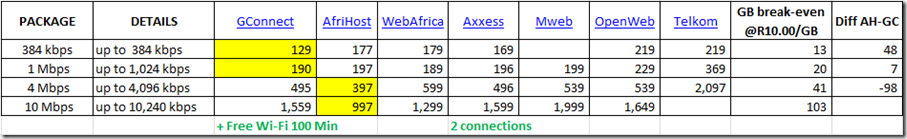
Seems like GConnect’s latest offering (that also includes 100 free minutes of WiFi) is the best at R129 or R190 per month for 384kbps and 1 Mbps respectively.
Then for 4Mbps Afrihost’s offering is best at R397 pm, and for the 10Mbps offer for R997 pm.
Here are links to the other companies’ offerings: Axxess, MWeb, OpenWeb, Telkom
If you were buying bandwidth on a per GB basis at say R10.00 (from AfriHost – where I pay R29 for 3GB per month), then the break-even point (@384 kbps) means that if I use more than 13 GB per month then it pays me to go Uncapped. For 1 Mbps it is 20 GB per month; for 4 MBps it’s 41 GB and for 10Mbps it is 134GB.
Note: Axxess allows 2 connections to their uncapped service – nice…
Note also: these prices EXclude the Telkom ADSL line rental costs.
Also, bear in mind that going Uncapped also means that the speeds are shaped – which means it could be slower than the per GB capped speeds.
Well done GConnect for reducing the pricing and (in my eyes) being the winner for 384kbps and 1Mbps, and Afrihost the winner for the higher speeds (4 and 10Mbps).
But, for me, it’s still not worth going with the Uncapped offering – I don’t use that much bandwidth (yet), and I also get free bandwidth from FNB. and I also get free GB with my ADSL line contract – so it’s not a simple calculation.
Note… this post has been updated – see here for the updated information: Discovery Vitality’s Uncapped ADSL from R99 per month
Split large pdf into single pdf pages
If you have a long document and you want to print and pdf each page separately into single pages then this is what you need… tools are free and OpenSource software:

PDFCreator easily creates PDFs from any Windows program. Use it like a printer in Word, or any other Windows application.
Download from here: [17.8MB] version 1.3.2: http://sourceforge.net/projects/pdfcreator/files/latest/download?source=files
Install PdfCreator, then print your document to a pdf file using your newly installed printer (called PdfCreator).
Then download and install PDFsam (Pdf Split And Merge) [14MB]: http://tenet.dl.sourceforge.net/project/pdfsam/pdfsam/2.2.1/pdfsam-win-v2_2_1.exe

Select the “Split” plugin page: 
Then Drag n Drop your original pdf file into the files list, then select the “Burst” option to split the original into single page pdf files: 
Then click the “Run” button to amazingly and lightningly fast create a single pdf file for each page.
Thanks to @Shoe_Box_Girl for the original question:
Thursday, 3 May 2012
The winner of the “no contract, pre-paid data deal” in South Africa is… CellC!
I had my eye on the much-advertised-to-me offer from FNB. I was prompted to investigate further when I saw a tweet to FNB asking for clarity on the FNB deal (first 50 MB per month at 30c/MB, thereafter 59c/MB). The pre-requisites for using this deal was listed as “A Vodacom Service Provider contract (excluding alternative service providers like AutoPage, Nashua Mobile, etc.) Or alternatively, any MTN cellphone contract”.
So, if I wanted to take up this offer, then I would need to take up a cheap contract that would attract monthly charges, and then the per MB rate would be low.
Here are the Twitter conversations:
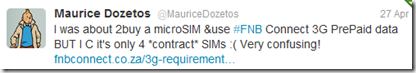
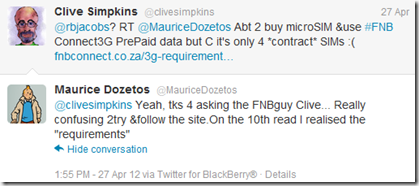


@TopEditorInt warned against contracts – I tend to agree with that… so, I looked further…
I needed to answer the question: “What was the best per MB rate that I could get without taking out a contract, and where the data wouldn’t expire in a month or two?”
{
Note: this posting has been updated and edited since it was first published… VirginMobile was my original choice (until I found out the their packages expired after 30, 90 or 120 days), the modified “winner” is CellC
}
So, the search was on… perhaps a small monthly fee for a contract from MTN or VSP (Vodacom Service Provider) with a small amount of data could be topped up with data from FNB? So, I checked all the web sites and compared them. Bear in mind, I really didn’t want a monthly fee since I hardly used my iPad away from WiFi for more than once or twice per month.
Vodacom data deals list had “MyMeg 10” deal on offer (90c per MB) – but those aren’t contracts so I wouldn’t be able to topup with the FNB deal :( These were valid until the end of the following month.
MTN data deals list had “MTN-10MB” deal on offer (R1 per MB)– but those aren’t contracts so I wouldn’t be able to topup with the FNB deal :(
CellC data deals list had “25” deal on offer (80c per MB) – but those aren’t contracts so I wouldn’t be able to topup with the FNB deal :(
These were valid for 30 days.
8ta data deals list had “100” deal on offer (40c per MB) – but those aren’t contracts so I wouldn’t be able to topup with the FNB deal :(
These were valid until the end of the following month.
VirginMobile data deals list had a flat rate of 60c per MB – but those aren’t contracts so I wouldn’t be able to topup with the FNB deal :(
Plus: DOUBLE YOUR AIRTIME on your first recharge: That takes the rate down to 26c/MB
You get the recharge amount immediately. The first 50% of FREE airtime will be loaded within 24 hours. A calendar month later you will receive the next 50% of FREE airtime. e.g. If you recharged with R300, you receive your R300 + R150 (50% of the first recharge free) and a calendar month later, you’ll receive another R150 (balance of the 50%) free.

So, if you bought R300 for your first purchase, that would get you a rate of 26c per MB – that’s even better than the “special” FNB deal, and there’s no need for a contract and no monthly fees,
After the first recharge, the per MB rate goes up to 45c – still not too shabby:

 So, the clear winner of this competition is: well…. not so sure any more… Waiting for VirginMobile’s response to my Tweet (see explanation below)
So, the clear winner of this competition is: well…. not so sure any more… Waiting for VirginMobile’s response to my Tweet (see explanation below) With this hurdle, I decided to look further into the other offerings more closely… and I found this winning deal from CellC: 3GB Valid for 365 days (SIM card only – no modem) for R399 once off!

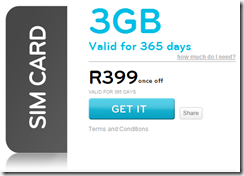
The CellC offer works out to 13c per MB, R133 per GB, or R33 per month, and 250MB per month – perfect! I don’t think I’d use that much but hey, what a winning deal!
Comparing this with the original “winning” VirginMobile offer even with the ‘Double your airtime on first recharge’ I would only get 1.5GB at 26c/MB for R400! So, I will get double the bandwidth that won’t expire after 120 days.

Comparing that with the FNB offer of 30c/MB then 59c/MB – it just plainly blows that out of this universe!
Now, where can I go and get one of those CellC microSIMs from?: http://www.cellc.co.za/cellc-stores
Oh, and yes, you can purchase CellC airtime from the FNB Internet Banking web site :)
BUT, the 3GB for R399 deal can ONLY be purchased at any CellC shop.
Call CellC on 084 140 (Available 24 hours a day, including public holidays)
Twitter: @CellC
Find your nearest CellC store here: http://www.cellc.co.za/cellc-stores Remember to take your ID and some sort of proof of address eg: Edgars account, or municipal account.
I wonder how much their MicroSIMs cost? {From comments: R29 incl VAT)
Thanks to the original Tweeters for prompting me to do this investigation!
Please let me know if you have found a better solution to this by adding your comments to this post.
Update 30 Apr 2012: Just got a response from VirginMobile to an email – the MicroSIM cost 99c (not like Vodacom’s that cost R110) and can be obtained from any VirginMobile store.
Update 01May2012 08h00: So, I went into a VirginMobile store and wanted to confirm my findings. I wanted to confirm with the salesman that the Virgin Mobile airtime didn’t expire… but, to my surprise he showed me a brochure with a table of how long the airtime lasted for before expiring – so, it seems that VirginMobile airtime does expire:

How frustrating – I had done all of this research on the web site (and awarded a “clear winner” to VirginMobile) only to find out of this obscure “expiry period”!
BTW: I searched long and hard on their web site and couldn’t find any reference to the expiry period – hopefully @VirginMobileSA will reply to my tweet.
So, I decided to rename the title of this posing – I removed the “non-expiring” phrase, so as not to mislead you my readers… and now I need to decide whether to award my winning provider to one of the other networks?
If I decide to go with another network then they certainly will not be the winner of this “competition” – watch this space for my decision…
Update 01May2012 18h45: I have updated the post with further investigations and I have decided to go with the CellC offer – so, the clear winner of this competition is: the CellC 3GB for 365 days offer










