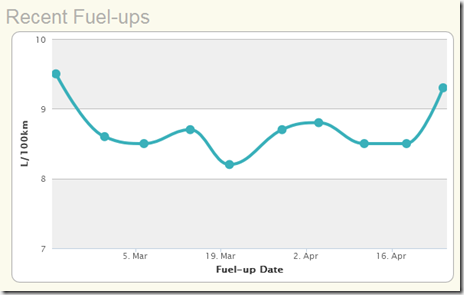However, I’m no techie when it comes to counting calories and fat and carbs and sugar and fibre and cholesterol and protein and sodium – that’s where this amazing, free service comes into play: SlimKicker
 After (free) registration, all you need to do is enter your current statistics and your target goal weight – it will then estimate when that target will be reached – mine was 5 months away – which didn’t seem too far away – so, I decided to get started!
After (free) registration, all you need to do is enter your current statistics and your target goal weight – it will then estimate when that target will be reached – mine was 5 months away – which didn’t seem too far away – so, I decided to get started! From then onwards, it was a pretty routine set of things that I needed to remember to do:
1) enter what I ate
2) enter what exercises I did
3) enter my current weight
The site does the rest: calculates how many calories (and fat and carbs and sugar and fibre and cholesterol and protein and sodium) I consumed and compared that with the targeted amounts.

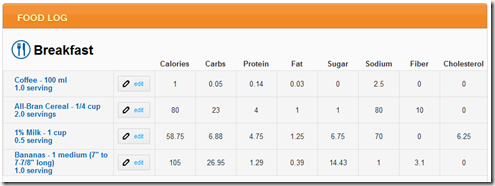
Each time I entered a food, it would (in bite size text) feed back the good and bad of what I had eaten. {Excuse all the puns in there!}
There’s a points system to help motivate you to the next levels.
All of this is very nicely presented and your statistics are charted to show progress.
The difficult bit is remembering to enter the food eaten – in fact, the less I eat, then the less I have to enter – that’s motivation in itself!
There’s a social part to the web site too: you can make friends for additional motivation.
There’s a huge selection of exercises that people have entered – and you can add your own:

Check out their “Food Calorie Calculator”: http://slimkicker.com/foodDatabase
I mean, did you know that ‘Canned anchovies’ had all of this in 1 anchovy?: 8 calories, 0.39g fat, 1.16g protein.
Also, Cappuccino beverages will be rich in calcium and protein content if prepared with low fat milk.
The resources and articles are well written and brief and to-the-point so it’s quick and easy to learn about food and how to eat healthily.
I can really say that this site has motivated me to watch what I eat and do some exercise. The points and charts and badges and levels have in fact added to the motivation factor (believe it or not).
I also enjoy updating the web site and learning (a little at a time) what’s good and healthy to eat and what isn’t.
So, if you like the web, and you like looking at your “figures” – then why not get started and start losing all that unhealthy fat now?
Register here: http://www.slimkicker.com/sign-up
Follow SlimKicker on Twitter here: https://twitter.com/#!/SlimKicker