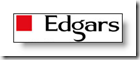I’ve now proven to myself that SkypeOut has been beaten by price hands down! Further to the HTT calculator comparing rates of SkypeOut to FreeCall, the voice quality and reliability of the VoipBuster service has me so impressed that I’m searching for more hardware so that I can call using a cordless phone.
Oh, the 3 reasons why I eventually decided to go with VoipBuster over FreeCall: 1) VoipBuster offers 120 free call days (others offered 60 days); 2) I could purchase airtime using my credit card; 3) Airtime purchase could be done directly with VoipBuster so there were no middle-man charges.

Download (for your PC) and register for free to create your VoipBuster account [3.5MB]: Download VoipBuster here.
You can even make some free trial calls (limited to 1 minute each) without even purchasing any credit.
Purchase credits here: Purchase VoipBuster credits
I have even set up my Symbian cell phone to call using the VoipBuster SIP settings. I was surprised however that the Nokia 6110 Navigator allows you to enter the SIP settings but doesn’t come with the Internet Phone application to actually use the SIP connection! WTF!
So, NimBuzz to the rescue – which allows you create a SIP connection and call your contacts using this SIP connection (that’s VOIP over your data 3G connection). This way, you can make a long distance call using your mobile phone’s data package…. and with Vodacom’s free bandwidth offer until end Aug 2009, you could really call for free!
BTW: if you aren’t using NimBuzz, then you’d better rush over to their web site and see how this amazing free program allows you to see all your Instant Messaging services in one place. As on Aug 2009 v2.0.3.1535: these are the communities supported by NimBuzz: AIM, Facebook, Gadu Gadu, Giovani, GoogleTalk, Hyves, ICQ, Jabber, MySpace, Orkut, schulerVZ, Skype, studiVZ/meinVZ, Twitter, Windows Live Messenger MSN), Yahoo Messenger.
Nimbuzz Mobile lets you call, chat, message, and send files, for free. It combines all your buddies from Skype, MSN, Yahoo, ICQ, AIM, Google Talk and more. One login, one contact list, all accounts. There are other Instant Message aggregators out there, but none (that I know of) that include Skype as well.
If that wasn’t enough… you can even download the PC version of NimBuzz that allows you to login on your PC (and save your cell phone’s battery and data bandwidth).
Oh, wait, there’s more: if you’re at an Internet Cafe, or a friend’s PC and you don’t want to download and install anything, then there’s a Web NimBuzz version – just use your browser to log on to NimBuzz.com from anywhere. It’s free.
For those of you that have web sites or blogs, then add the NimBuzz widget and stay in touch with your visitors.
NimBuzz default SIP settings offered (as on Aug 2009 v2.0.3.1535): A1, MWeb, Vyke, SipGate, Gizmo5, Tpad, TerraSip, Global TeleLinks, Skytel Srbija, XeloQ, ApnaTelelink, Adepto Telecom, VoIP HIT, Voiceglobe, and ‘Other’ (that’s what I use for VoipBuster) by entering the following settings:
SIP port: 5060
Registrar: sip.voipbuster.com
Proxy server: sip.voipbuster.com
Outbound proxy server: leave empty
Account name: your VoipBuster username
Password: your VoipBuster password
Display name/number: your VoipBuster username or voipnumber
Stunserver (option): stun.voipbuster.com
Fring also does SIP calls and connects to FaceBook, Twitter, Skype, Google Talk, MSN messenger, ICQ, Yahoo, AIM, orkut, Yandex, WeFi, Last.fm.
Ooops, off at a tangent – sorry. Let’s get back to VoipBuster… So, I’ve established that using VoipBuster allows calls at a much lower rate than SkypeOut and at very good quality. For the first 120 days after purchasing credit (minimum of €10 Euro) calls to a lot of countries are free (you only pay for the data bandwidth used).
After the 120 free days period is over (or if you overuse the free service ie: more than 300 minutes per week of free calls, measured over the last 7 days and per unique IP address), then the VoipBuster normal rates apply. The good news is that even these charged “normal rates” are much lower than Skypeout’s rates – so it’s a win-win situation! For example: calls to USA on SkypeOut are 19.6c per minute, and on VoipBuster are 11.1c per minute (South African cents).
After the 120 free days, then purchase more credit for more free days or pay the normal rate. Some people opt to buy more credit to get more free days to use on landline calls to free destinations and conserve their credit to use on cellular calls or calls to non-free destinations.
Here’s more details on some clever features from VoipBuster:
SIP setup for some popular SIP devices, VOIPin: get your own regular fixed telephone phone number - for only 1 Euro (not available in South Africa yet), certified VoipBuster devices (and I’m now searching for one of those cordless phones that can support Telkom and SIP), Phone-to-phone (callback service which enables you to make your VoipBuster call on your home or mobile phone), PC-to-PC free calls, VoipBuster mobile (download the app to your mobile phone), VoipSMS client for your Windows mobile phone, send cheap SMS (ZAR 33c per SMS to South Africa), Symbian contact import tool (to import your cell phone’s contacts into VoipBuster for easy dialling)
Come to think of it… the VoipBuster rate to call a South African cell phone is ZAR 88.7c per minute, compare this to the Telkom rate of R1.89 (peak) and R1.03 (off peak) per minute – it’s actually cheaper to use VoipBuster (even if you take the approx. 1MB per minute (ZAR 7c) ADSL data charges into account).
More detail on SIP calling using a wireless phone – the idea is to try and make calling over VoipBuster as convenient as using the DECT cordless Telkom phone. I have successfully connected the cell phone’s bluetooth headset to my laptop and set up the VoipBuster program to use the bluetooth audio device. But, the range is limited to about 5m… so, I decided to move my laptop with me, and use the laptop’s wireless LAN to provide mobility. A more convenient solution would be to use a DECT phone and switch between Telkom and SIP connection – being able to browse through the VoipBuster list of contacts would also be a nice bonus! So, I’m looking for one of the devices listed under ‘SIP Wireless phones” or “USB Bluetooth phones” or “USB wireless phones” here (or maybe even those ADSL routers or FRITZ!Box Fon). Sure, there are devices costing over ZAR1,000 but I’m looking for a solution costing less than ZAR600.
Most South African households already have a DECT cordless phone, so, it would be nice to be able to use a similar phone to call your VoipBuster contacts.
Some suppliers are importing the Sedna SE-W3D VOiP/PSTN USB Wireless Handset, with LCD, built in soundcard, Keypad, speaker Phone, rechargeable, up to 50m range, no ext. power required for about R620.00… but, that’s a Skype phone – I need one that’s configurable to use SIP settings.
So, in other words, I agree with VoipBuster’s slogan: “If you like Skype, you will love VoipBuster!”