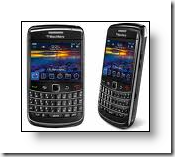What a win! I've blogged about this before and even managed to get my DECT cordless phone to connect to the Internet and use this VoipBuster service
But really, if you aren't using VoipBuster to make international calls then you are paying too much. Free for 120 days then cheaper than SkypeOut rates.
Here's the freedays page that I always battle to find: http://www.voipbuster.com/en/free.html
Home|
Rates|
Download|
Buy Credits / Login|
Features|
Instructions|
Feedback
Not only can you call your online friends for free, VoipBuster also offers free* calls to any regular
land-line in various popular destinations (see panel).
To counter misuse of our network we have limited these free* calls for our trial users. If you want to enjoy
longer free* calls to these destinations, just top up your account by buying credit.
VoipBuster Freedays
Buying credit entitles you to 120 Freedays (unless stated otherwise). This means you can call
all countries marked as "Free" in our rates list for a period of 120
days at no costs. When the 120 days are over, the normal rate will
be charged for these destinations. You can get more Freedays by topping up your account with credit.
Fair Use and Restrictions
Read more at www.voipbuster.com
New users can try VoipBuster out for free for a total of 60 minutes. During this trial period you
can only call the destinations marked as free. Register your account by buying credit in
order to extend your free calls.
Registered users get max 300 minutes per week of free calls, measured over the last 7 days and per unique IP address.
Unused free minutes cannot be taken to the following week(s). If limit is exceeded the normal rates apply.
During your Freedays you can call all destinations listed as "Free" for free. When you have run out of Freedays,
the normal rates apply. You can get new Freedays by buying credit.