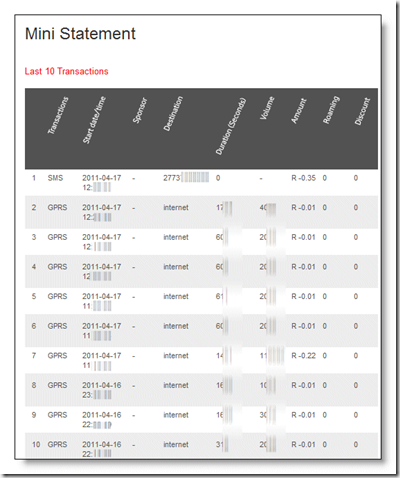Back in 2008 I was looking for an instruction manual for my Futura 2000 Alpha Plus alarm system… well I finally found it and decided to post it in case anyone else has that alarm system and has misplaced the manual.
After last night’s storms and power cuts it seems my Futura has lost its brain :( and needs to be reprogrammed!
Here’s a summary of the manual which can also be downloaded here.
I battled to understand the manual – especially the 2 modes of operation: address mode and data mode.
If you do not understand this then there’s no way you will figure out the manual! It’s (sort of) described on page 1.6 second column under the heading “Programming the Futura 2000 system”, but not very well at all (for me anyways).
Here’s what cleared it up for me after reading and reading and then trying stuff out on the keypad:
Decide which parameter you want to program by going through each memory location 001 through to 199 (memory locations are always 3 digits) – the parameters are listed on pages 1.6 to 1.7
Now go to that memory location as follows: Programmer’s PIN: 0000, then ‘Program’ 1, then the address nnn (always 3 digits). By the way: You are now in “address mode” (and the TEST LED is ON ie: data cannot be changed).
The zone LEDs will show the address that you are at (in binary) – yes in binary – can you believe it?
So, if you go to address 033 then the zone LEDs for zones 6 and zone 1 will be ON (that’s 32 +1).
To see what data is at address 033: press the ‘Mode’ * button. The data is again displayed in binary. Press ‘Enter’ # to move to the next address.
To modify data: go to the required address: 0000, then 1, then nnn (as before), then go into “Data mode” by pressing ‘Mode’ *
(and the TEST LED is OFF ie: data can now be changed).
The currently programmed data is displayed (again, in binary) and can be changed by entering the new digits separated by the ‘Enter’ # key.
Check that you have modified the data successfully by going to the starting address and pressing ‘Enter’ again and again until the memory locations have been checked.
To exit program mode: press 3 and 8 together.
Battery: 12V 6.5A/H sealed lead acid battery
Programmer’s default password: 0000
User 1 default password: 1234
Home mode: semi armed mode and only “HOME” zones will be isolated from the system.
”Isolated” in alarm lingo means “bypassed” ie: zones that you do not want to be armed while at home should be listed at address 153.
TEST LED:
ON: System is in test mode
When programming: ON: [Address mode]; OFF: [Data mode]
PROGRAM LED:
1) ON: Programming mode
2) ON+TEST LED ON: Address mode with Zone LEDs displaying Memory Address (in binary)
3) ON+TEST LED OFF: Data mode with Zone LEDs displaying Data at memory address (in binary)
Press MODE key to toggle: Address/Data mode
CHIME:
All zones programmed as CHIME zones will beep: Memory location 141, flag 5

MultiKeys:
Press 1 and 3: PANIC
Press 4 and 6: FIRE
Press 7 and 9: Medical
Press Mode and ENTER: DURESS
Above can be programmed to be silent or audible
Press 1 and 8: Siren test (won’t dial out)
Press 3 and 8: Exit PROGRAM mode
Remotely programming via telephone:
Memory location 141, flag 6: set if remote programming is allowed
Memory location 121 to 124: Access PIN code (memory location 124 is in binary)
Dial **(4 digit pin) replace last digit with digit+1 eg: if last digit is 7 then type in 8
Note: address 033 is critical (client number) – if this isn’t entered then your alarm will not activate the siren