Here’s the problem: you’ve left home to go to work – luckily you travel to work in the opposite direction to peak traffic – hehe, what a win! After 30Kms you breeze over that intersection with the longest queue (in the opposite direction of course), you notice your “low fuel” warning light go on and you realise that you have forgotten your wallet at home! Horror of horrors… now what? U-turn is definitely out of the question – there’s no ways the fuel in the reserve tank will last that peak traffic.
So you have a few options:
1) Mozy over to the local petrol station and convince them to give you some fuel and offer to leave your cheap watch as a deposit;
2) Carry on to work and borrow some cash from friends at work… mmmm there must be a better solution;
3) Stop the car at the next robot and beg for some cash… mmm, I’ve always wondered how much those okes make at the robots;
4) Ok, Ok… here’s the best solution: luckily, you are an FNB account holder and you use cell phone banking – so you login and select the “Send Money” option. Select the FromAccount, and amount, and cell phone number of the recipient (that’s you!). Click finish and voila – you’ll receive an SMS with details:
Once you've received an SMS telling you that you have been sent money:
So, can you believe it!??? Wallet is sitting at home and you can “speak” to an ATM and get it to spit out some cash – Wow! Now that’s a solution… but remember, it’s still easier not to leave your petrol card at home!
See here for more info: Send Money and eWallet
Click here for a step-by-step guide on how to Send Money from all FNB channels and how to receive money.
As an introductory offer, until the 18th July 2010, you can send and receive money FREE of bank charges.
Notes:
HTT is not affiliated to FNB in any way – just a happy client trying to share tips so that readers may benefit ;)
BTW, I haven’t actually tried to send money to myself – just had a nightmare about this the other day and thought up this idea for using this service. Let me know if it is in fact possible to send money to yourself.
Update: Tue 04May2010: Confirmation via Twitter from http://twitter.com/Rbjacobs: The official FNB Guy: “@HandyTechTipper The eWallet allows FNB customers to Send Money to anyone with a valid SA cellphone number < more http://bit.ly/dslc3c”
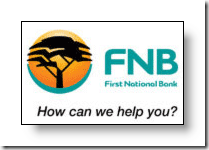






Technology, wow I am loving it. It is just a peace of mind. Well explained step by step
ReplyDeleteThanks for making our life so easy.
From
A disabled user
Done this a couple of times now - saved me when I left my wallet at home!
ReplyDelete