Here’s the problem that I was having with my Blackberry Bold 9700 (OS6) sync using Blackberry Desktop Manager (BDM) version 6.1.0.35:
An error popped up “Conflict Resolution - Calendar”:
 then:
then: 
No matter which option I selected, it resulted in this 0x80040fb3 error message (and also 0x8004fceb):

At a later date I also got an error: "Blackberry Intellisync error 0x8004fceb - Flexible Web Services"
The following forum helped with lots of options to try – but none helped.
I decided to play with the mappings and I noticed that the conflicts always failed when the “Attendees” field was listed…

So I tried UNmapping that field:
Organiser->Configure settings->Advanced->Map Fields-> then UNmap the ‘Attendees’ field as shown in the screen shots below:

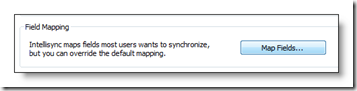

(Note: The "Reset" button also works)
Retry the sync process and it worked! :) :)
If this doesn't work for you then perhaps this info from the Blackberry Forums will:
http://www.blackberryforums.com/rim-software/137009-help-dm-sync-error-0x80040fb3.html
For more info – when the sync was failing the following appeared in the log file (not that it helped me much!):
The log file: "c:\Users\{YourName}\AppData\Roaming\Research In Motion\BlackBerry\Intellisync\{YourBB_PIN}\RIM.Log" contained the following info and error:
”
Field mapping used for translation:
Microsoft Outlook Device
Subject ------------------------- Description Title
Start Date ---------------------- Start Date
Start Time ---------------------- Start Time
End Date ------------------------ End Date
End Time ------------------------ End Time
Alarm Date ---------------------- Alarm Date
Alarm Time ---------------------- Alarm Time
Reminder Set Flag --------------- Alarm Flag
Body ---------------------------- Notes
Show Time As -------------------- Free Busy
Location ------------------------ Location
Private ------------------------- Private
Meeting Attendees --------------- Attendees
Unable to write application data record.
Translation Canceled!
”






Thank you!!!! This worked, I tried so many other solutions. I guess the truth is that some solutions work in some instances and not others. Your solution worked for me. Thanks. Andy Sutton, Nottingham, UK
ReplyDeleteJust three words:
ReplyDeleteYou
Da
Man!
Wasted hours - trying to delete files, notes, figuring it out. Thanks!
Hi Carl
ReplyDeleteAnother 3 words:
Glad
to
help!
Thanks for your (3) kind words
Rgds
HTT ;)
Just tried your solution and it worked.
ReplyDeleteMany Thanks!!
THANK YOU, was ready to give up
ReplyDeletethanks so much big help worked a treat saved me hours of phone calls i bet !!!
ReplyDeleteI had tried everything and this finally worked! Thanks!
ReplyDeleteThanks for sharing your info. I really appreciate your efforts and I will be waiting for your further write ups thanks once again.
ReplyDeleteThank you! My IT department didn't fix it so out of frustration I searched and found this and it worked. So happy, finally.
ReplyDeleteGlad to be of service ;)
ReplyDeleteI know how nice it is to battle for days then find a solution that just works!
Come back soon - thanks for your comment!
Thanks a million!!!!!
ReplyDeleteLeinad Onun, Maputo, MZ
After getting completely frustrated, I found this link and it worked like magic. Thank you very much.
ReplyDeleteS N Batson, Barbados
Great!
ReplyDeleteIt really works. Thanks a lot
Enzo - Italy
Hey man, thanks a lot for sharing this! It works great!
ReplyDeleteDaniel, Switzerland
YES YES YES
ReplyDeleteFinally solved the problem, thanks to your brilliance!!!Andy in Brussels
Thank you! Problem solved
ReplyDeleteRegards
Devesh
Thank you SO MUCH. After 2 moths of attempts, I finlayy managed to sync my device
ReplyDeleteThankyou..worked perfectly.
ReplyDeleteThank you!! I unmapped the attendance field using your detailed and it worked for me perfectly!
ReplyDeleteThanks so much this really did help
ReplyDeleteThank you, thank you!
ReplyDeletenice one. this worked for me!!!!
ReplyDeleteCheers. Dave Manchester